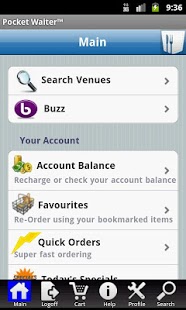Pocket Waiter 1.0.0.6
Free Version
Publisher Description
Whether you want take-away or you're sitting down to a meal, Pocket Waiter™ lets you jump the queue every time. It literally cuts out the time you would have spent waiting in line, waiting to be seated, waiting for a menu, waiting to place your order, and waiting for the cheque.
Let's say you've had a rough morning. Your alarm didn't go off, or maybe it did but you hit snooze one time too many. If you're anything like me you don't function until you've had your morning coffee, but you can't afford to be late to the office again. What do you do?
Open Pocket Waiter on your mobile, place your order, and it will be ready and waiting for you to collect as you swing past on your way to the office. No queues, no waiting.
Or maybe you are one of those people who can't afford to take a leisurely hour and a half lunch break. You actually have work to do, deadlines to meet. Navigating the lunch rush is a real time killer so why not order lunch from your desk and pick it up when you're ready. No missing out on the best sandwiches, no queues, no waiting.
About Pocket Waiter
Pocket Waiter is a free app for Android published in the Other list of apps, part of Home & Hobby.
The company that develops Pocket Waiter is Pocket Waiter Pty Ltd. The latest version released by its developer is 1.0.0.6. This app was rated by 1 users of our site and has an average rating of 3.0.
To install Pocket Waiter on your Android device, just click the green Continue To App button above to start the installation process. The app is listed on our website since 2012-09-04 and was downloaded 6 times. We have already checked if the download link is safe, however for your own protection we recommend that you scan the downloaded app with your antivirus. Your antivirus may detect the Pocket Waiter as malware as malware if the download link to pocketwaiter.android.web is broken.
How to install Pocket Waiter on your Android device:
- Click on the Continue To App button on our website. This will redirect you to Google Play.
- Once the Pocket Waiter is shown in the Google Play listing of your Android device, you can start its download and installation. Tap on the Install button located below the search bar and to the right of the app icon.
- A pop-up window with the permissions required by Pocket Waiter will be shown. Click on Accept to continue the process.
- Pocket Waiter will be downloaded onto your device, displaying a progress. Once the download completes, the installation will start and you'll get a notification after the installation is finished.